Hi I'm Alex Sherwood aka aNotioneer, I'm a full-time Notion Consulting Partner, living in England and working with businesses and individuals all over the world.
Whether you're looking for a custom build, automations, ongoing support or training, I'm ready to help.
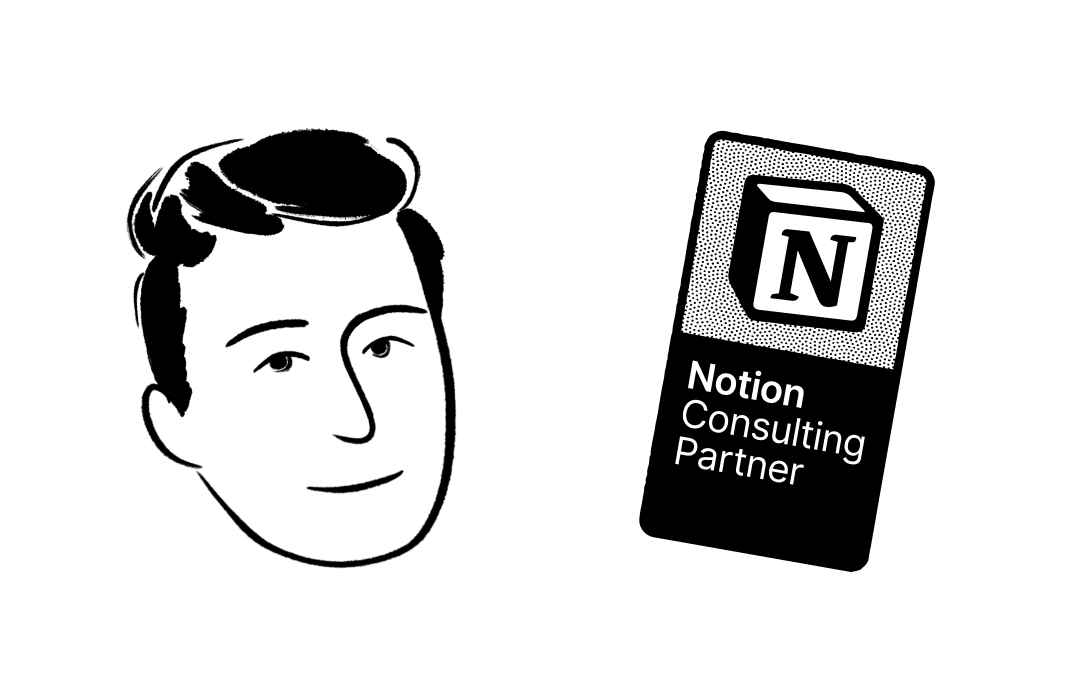
Get answers to your questions quickly by asking this assistant your questions or keep scrolling to read more, the old-fashioned way.
Take a look at these templates for a preview of how I design systems in Notion. I'm currently in the process of updating my templates, to include Notion's new charts functionality, you can see the rest of my templates here.